K-12 Education after COVID-19 for schools.
May 28, 2020
28
MAY
Why do LMS demands an integrated video conferencing facility?
What is LMS?
Leaning Management System (LMS) is a software application which is used to deliver learning resources and contents to the users. LMS is used in various businesses including schools, Institutions and any organizations that includes training objectives. Learning Management System have shifted almost all the actual classroom learning to the online environment in recent years.
Now-a-days, many educational institutions depend of relying on LMS application to make training and development more effective. One could store all study materials in LMS tools. Students gets more benefited by using LMS and not be afraid of losing the study materials. Data can be viewed and learned at anytime from anywhere.
Greenpen (LMS) is one of its kinds of software application which is implemented by young, talented and energetic team. It has plenty of beneficial features like any other LMS platform.
Video Conferencing facility in LMS:
As much as LMS is used for leaning, it is used for teaching and training also. From a long time, it is mentioned that one thing that lacks in online courses/classes is face-to-face interactions. Video conferencing can help connect this gap and make the students have direct interactions with the instructor and the fellow students. Video conferencing make the session interactive with all other students and the faculty. Distance learning students are the one who is luckier to use this tool, as they can feel like getting taught sitting in a classroom (Virtual Classroom) with many other students.
Video conference can also be one-to-one meeting where the faculty can concentrate on teaching one student who needs more help than others or to express their own queries personally. The student can save the video for future reference. Chatting facility is also included in video conferencing. Students can even chat simultaneously while they are live in video. Any user can upload a file or document in the live stream conference.
The most interesting feature of video conferencing is that the user can add multiple file types including MP4 Videos, PDFs and PPTs. This gives the flexibility of adding rich media to the presentation to keep your participant’s attention. One more amazing feature is that the user can capture a series of steps or a specific segment of the presentation and share it with the participants as notes during the meeting or class. You can also get feedback of the presentation from the participants who took part in meeting.
Video conferencing in Greenpen LMS:
How could a team with young and exclusively talented people miss out this tool to add-on in Greenpen LMS!
Video conferencing is the most needed tool in any of the Learning Management System. Greenpen’s virtual classroom enables the students to access their teachers from anywhere through ZOOM or any other video conferencing platform across the globe. This aims at breaking down most of the common barriers to synchronous learning like cost, distance, timing, etc., This video conferencing tools supports live virtual class, recording of video sessions, attaching of files, white board activities, chat, etc., We can also integrate our live virtual classroom tool with any of your Learning Management System.
Support our team – Greenpen LMS
To request a demo - 9566955081